Over the last months, we’ve seen a growing need for solutions that enable online, collaborative sessions. Miro and Google Jamboard are two such powerful online collaborative whiteboards that enable distributed teams to work together as if they are in the same room. They address the need for using a whiteboard and other visual tools in real-time, without the constraint of physical proximity.
Here are some of the impressive features which are available on a free Miro account. Even under the Free Plan, you can invite unlimited users to your account to collaborate at no charge.
Collaborate in real-time - Miro’s infinite canvas means that you never run out of space and it’s freeform, so you aren’t constrained to work in any specific way. The multi-user platform means that everyone can contribute directly, without having to crowd around a physical whiteboard.
App support - Miro app is available for download on Google Play and App store to be installed on any handheld device. You can log in to your account simultaneously on phone and on a laptop and make use of a stylus to write on the board.
Easy sharable link - You can make your whiteboard public (under view-only mode) and share the link with your students without having them login anywhere. Alternatively, you can just share your laptop screen with them on Google meet.
Wide range of design tools - Utilize sticky notes, freeform pen, shapes, arrows, smart drawing, and more. You can create sticky notes and add links. Unlike traditional whiteboards, these boards are set up to support digital files. Users can quickly upload pictures, PDFs and Office files, videos (from YouTube or Vimeo), and documents from Google Drive, and they can place those files directly on their boards.
Extensive template library - The free account comes preloaded with myriads of templates to organise the whiteboard. Miro presents an entire toolkit for a user story or customer journey maps, wireframing, roadmap or sprint planning, retros, concept map, KWL, Fishbone diagram, Kanban framework and more.
Widgets repository - Make your boards visual by adding tables, graphs, icons etc. Here is just a snippet of the widgets available on a free account.
Live chat support - Create an engaging class environment for remote learners with a chat feature and discuss topics with no delays.
Add Comments - Comments allow you to start discussions in any place of the board. Comments can be attached to any widget on the board - post a comment right on the object and it will belong to this object.
To watch a full review on this tool click on this link -
******************************************************************************************************************************************
Google Jamboard - Another alternative (which is exclusive to Gsuite and admin has now made this tool available to us) is Jamboard. This tool boasts a simple ready to use and clutter-free interface with minimum (yet powerful) tools to get you started immediately. The best part is that it is integrated with your Gsuite which means you can share your board link with students with view/edit access rights the way you share your Google docs/sheets. I personally found it's realtime pen motion capture feature quite attractive and gives a viewer an actual feel of the hand movement simulation of the instructor. Apart from this, it has a handy tool of not just recognising and converting hand-drawn shapes into geometric shapes but also it can recognise the alphabets/characters you write and convert them to text. Unlike Miro which lets you save your board into a pdf/image only if you have a paid account, with Jamboard we no longer have the restrictions on the saving options or any worry about the number of boards we can create.
With Jamboard, you can:-
- Easily drag and drop of images on board. Import images from Google drive or use the google search feature right from your board.
- Install Jamboard app on your mobile device and use your stylus to have a free form handwriting simulation.
- Add multiple frames and select background from preset options
- Use the laser tool to highlight a section of your annotations on board.
- Sketch a box, star, cat, or dragon. Image recognition technology converts your sketch into a polished image.
- Share your jams with collaborators. Up to 50 people can work on a jam at once.
Enrich your distance teaching experience through these interactive canvases, robust set of widgets, prebuilt templates, and powerful platform capabilities. Miro and Jamboard take whiteboards and visual collaboration to a new level using cloud-based technology. The platforms allows users to draw and write on their own boards. Any changes that are made to a whiteboard occur in real-time. At the end of a session, users can export their boards as PDFs or image files.
To watch a full review on this tool click on these links -


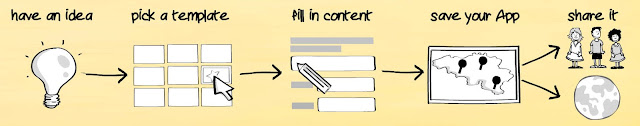

Comments
Post a Comment