Classcraft – Gamify your lessons in the new era of teaching
Children love games and stories, and what better way to engage your teen to be more responsible for their learning than a game-based approach to learning? A little excitement and competition can motivate learners to engage with what they are working on.
Classcraft is an online fantasy-themed behaviour- and learning-management role-playing game (also available as Chrome, Android, and iOS apps). It's cool graphics and avatars make this a hit with grade 6 and up.
When it comes to content delivery, Classcraft is built around narrative “quests” which move students through a storyline, while at the same time asking them to complete various activities, challenges, and/or lessons. Teacher-created Quests can be a unique way to immerse students in learning or reviewing concepts, and teachers may find they're worth the extra setup time. It makes things very interactive, you could start the class with events, and use that as a warm-up activity, and present quizzes like battles. Note that some of these features are available only with a paid account.
It truly simulates a game layout and experience for those seeking to add elements of gamification to their classroom as well as mirror gaming experiences. There’s an option for students to choose their avatars/personas and enhance/upgrade their characters as they gain experience from completing classroom activities/homework/projects/tests, etc. There are even options to have random "daily events" take place that affect the students.
The goal of Classcraft is to build positive classroom culture and transform normal lessons into narrative-based quests where each student has an important role and voice. It’s a wonderful tool that integrates well with other Edtech products like Google classroom. For example, you could embed a Flipgrid into your quest, or a Quizziz, or a Kahoot, or Quizlet flashcards, or even just a Google doc or slideshow. Everything you’re already using can still be used, Classcraft just adds a gamified level above everything and creates an environment where students must collaborate as a team to reach their goal. Teachers can use already existing quests, create their own from scratch, or check out the quest marketplace to download free quests other teachers have created.
Classcraft is meant to operate as a layer on top of all your normal classroom lessons and activities. It’s also meant to be team-based so that students will work collaboratively as they move through lessons and “quests.” They excel in class not just academically but also supporting fellow students’ learning. It radically changes your students’ relationship with the content and with each other by using games to which children naturally gravitate.
They earn experience points (powers) within the Classcraft system which can be converted to real-world benefits that students can use in class, and they are also completely customizable should teachers want to change things up.
Finally, at the admin level, Classcraft provides a wide range of statistics and analytics. These analytics include things that most platforms offer - attendance, login data, usage reports, etc. But they also include analytics on school climate and student engagement. These can both be helpful metrics for gaining a more holistic understanding of where students are at in terms of competencies that don’t always get measured.
How Classcraft works
Once a student earns enough experience points, they can level up and purchase a new power. In addition to experience points, students also have health points (HPs). These are what allow students to stay “active” in the game. If they lose all their HPs as a result of negative actions (being off-task, bullying, etc.), they “fall in battle” and there is a consequence for them and their team.
Students also have action points (APs) and these are what determine how often students can use the powers they’ve earned.
Finally, there are gold pieces (GPs). Students earn GPs automatically when they level up. GPs can be used to buy things like new outfits or clothing for their avatar.
Students pick (or are assigned) one of three character types - Mage, Guardian or Healer. As mentioned above, Classcraft is meant to be team-based, and within each team, you have to have one of each character type. Every character has a specific power to offer and has a key role to play in the story. This helps to make sure that every student has an important role within the team so that everyone has value.
By using a character class system, delivering classroom experiences that put collective experiences at the forefront, and making winning a team experience, Classcraft redefines the social dynamic in the classroom.
How can you teach with this tool?
Instead of trying to do "group work" with students, you can use Classcraft to allow students to work together for a common purpose without affecting their grades. Kids love when they can dress up their characters and read the storylines to follow along with the classwork. The platform keeps track of when XP and Gold are added and when HP is taken away. This helps keep track of what students are doing on a daily basis and where they can make improvements.
Benefits for learning –
To make it even easier for teachers to use quests, Classcraft recently launched Story Mode, an episodic adventure that helps teachers engage and motivate students through storytelling. Story Mode offers teachers ready-made stories to help them improve student engagement, foster a positive school climate, and promote social-emotional learning.
While students are working through quests, there are also “class tools” that the teacher can use. These are things like a random student picker, a timer, a volume meter, and even a “boss battle” which acts as a formative review.
By putting students into teams where success is contingent upon cooperation, Classcraft puts a new spin on traditionally individualized behaviour management.
Features such as the Makus Valley for noise control and Boss Battles for formative assessment keep students on their toes and accountable to their teams, while the Quests allow teachers to differentiate instruction by modifying complexity and allowing students to move at their own pace.
Drawbacks – (quotes by experienced users)
"It was slow to use and hard to use for students, and the mobile website is terrible."
"This is simply set it and let it do everything. The teacher still needs to leave feedback, apply damage, use events, applying experience points, and more."
"Limited maps...loses appeal to kids when more than one teacher uses the same maps for different curriculum."
"Plus, my students really wanted the premium features, so I had to pay, and it is not cheap. A couple of my students were not allowed to participate due to the magic element."
“A lot of moving parts for the teacher to manage. This is not simply set it and let it do everything. "The teacher still needs to leave feedback, apply damage, use events, applying experience points, and more. But this is something to keep in mind as it can be daunting."
"Maybe if there was a way to make this a little more efficient and automated?”
“It is a lot to keep up with as a teacher and sometimes feels like it is too time-consuming in the classroom.”
“For those unfamiliar with role-playing games, this might seem like a lot to take in.”
Web source & media credits –
https://www.commonsense.org/education/website/classcraft
http://www.edtechroundup.org/reviews/classcraft-engagement-management-system-fork-
12-classrooms









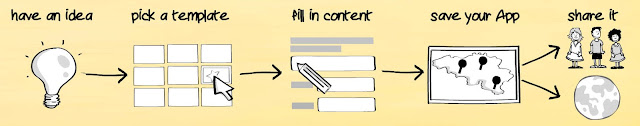


Comments
Post a Comment