Edpuzzle: a Core Tech Tool During the Coronavirus Closures
During this period of remote learning, we are experimenting with a range of technology tools that would suit our subject needs. However, there are a few core tools that we depend on more than most. These have been invaluable across the school, with a range of different ages and by teachers with varying levels of confidence when using technology. One of these, undoubtedly, has been Edpuzzle. Edpuzzle a very powerful technology tool which can enable you to turn any video into a lesson and customise the learning experience for your students.
Here’s a link to video demonstration -
Let me briefly highlight the features of Edpuzzle -
Reinforce accountability - Check if students are watching your videos, how many times they're watching each section, and if they're understanding the content. Using Edpuzzle, we can promote active learning by adding questions, notes and comments to videos. We can insert these at various points throughout and prompt responses from students before the video can continue. Especially if students need to answer questions about the content, they will need to listen actively.
Engage students - Introduce students to self-paced learning with interactive video lessons. It's easy to add your own voice narration and questions! With online content, it is easy to passively consume. But we need to maintain students’ attention, encourage them to think about the content and offer opportunities for them to respond.
Save time - Use videos from YouTube, Khan Academy, Crash Course and more. If you'd rather record and upload your own video, go for it! With Edpuzzle, we can utilize the existing content without reinventing the wheel and, importantly, personalize it for our own students. Audio notes allow teachers to pause the video at multiple points to add their own verbal comments. Even better, with the voiceover tool, we can use the existing visuals while offering our own explanations. This has been particularly useful for MFL and Hindi teachers who can explain the content in their usual language of instruction. As it states on the Edpuzzle site, voiceover allows you to “explain a concept the way you would in class - in your own style or maybe in another language”.
Have it all at one place – Integrate video lesson easily with your existing Google classroom. Teachers can simply pre-select the correct answers and the marking will be done automatically. You can find the assessment data in Edpuzzle’s instrumental Gradebook, along with progress bars for each student. With these features, you can easily identify which students had difficulties with specific sections of the assignments. You can then interject with support when necessary.
I look forward to more educators unlocking the potential of Edpuzzle and utilizing it long after the school reopens.
Source credit - Edpuzzle website and Adam Hill, an ed-tech expert

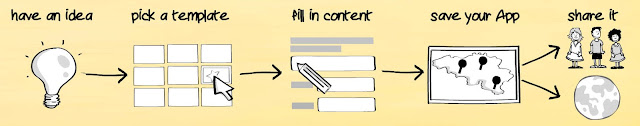


Comments
Post a Comment