How to make Khan academy work with Google classroom
"Technology will not replace great teachers but technology in the hands of great teachers can be transformational." - George Couros
Khan academy is a popular teaching aid website amongst math teachers which is known to offer practice exercises, instructional videos, and a personalized learning dashboard that empower learners to study at their own pace in and outside of the classroom. It offers content not just on math but a few concepts from science, computer programming, history, art history, economics are also included on the site. The website boasts the state-of-art adaptive technology which allows educators to identify strengths and learning gap in students. The teacher dashboard provides a summary of class performance as a whole as well as detailed student profiles.
Teachers now have an easy way to share and post videos and articles from Khan Academy onto Google Classroom. This will provide a quick way to integrate different technology into your classroom seamlessly. Here’s how!
Alternatively, if you are already using Google Classroom, you can import the student roster to Khan Academy to quickly set up your class. Syncing your Gclassroom with Khan academy lets you analyse your students' progress in different concepts using the data visualisation tools and in-dept progress report features available on Khan academy. Here's a video link to take you through the process.
Khan Academy has lessons on math, science, history, grammar, SAT prep, coding, medicine, music, Pixar filmmaking, financial planning, and so much more. Don't limit yourself. There are hundreds of quizzes, videos, and lessons waiting to be explored. Take advantage of them. Let yourself be curious and don't hesitate to explore a tool just because it might not seem to be relevant to your subject.

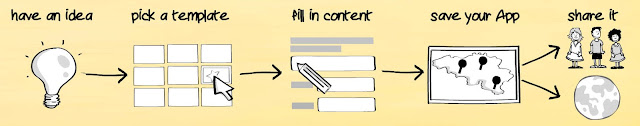

Comments
Post a Comment