How to use Rubrics in Google Classroom
It’s that time of the year when teachers across schools are slaving over formulating assessments, grading students, giving feedback, writing reports. The task can become quite overwhelming. To ease your anxiety a little bit Google has rolled out a new feature on Google classroom.
Let me give you a sneak peek into this Beta feature (which fortunately is available to us on the GSuite package). You can now create and attach a rubric to an assignment as a guideline for students to refer back to when understanding their grades.
When starting/posting an assignment, rubrics can be created and made available to students. These guidelines can be reused, as well as exported and imported. The rubric will then appear for the teacher during the grading process. Here’s a video to explain the process to you better.
The rubric tool can be used to store evidence of your work as well as to speed up the process of grading and giving feedback.
It’s time to work smart and make productive use of the technology available to us!

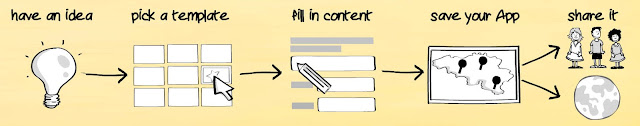

Comments
Post a Comment