Six creative ways to use Google classroom 'Ask a question' feature
One of the reasons why I'm a big fan of Google classroom is the seamless way it allows me to integrate all of my tools, learners' submissions and progress report in one place. However, recently I discovered 'Ask a question' feature on Gclassroom and I became a bigger fan of this even easier and efficient option. I still use Google forms for a quick quiz in the form of MCQ however, this tool becomes a game-changer when you are looking for a much more accessible and user-friendly option to compile your students' responses at one place. The most powerful benefit of this tool is that you can set an option to allow students to comment directly on each other's responses, thereby promoting interactivity in a remote learning environment.
Allow me to share some of the innovative ways in which this tool can be used to maximise peer learning and improve our efficiency as teachers.
1. Exit ticket - Use Google Classroom as your exit ticket! Before students leave class ask them to answer a question. You can see students' responses in real-time and quickly determine whether your students have understood the topic or you need to revisit the topic in the next class. When students know they will be held accountable with an exit ticket, they will be more likely to stay engaged throughout the lesson.
2. Poll the class - The default in “Ask a Question” is “Short answer.” This can be changed to “Multiple Choice.” This allows for a super-easy way to poll the class. This generates a helpful bar graph to view a summary of student responses. This is more accurate than hand-raising. Click on each bar to see which students responded with that choice. I have noticed that students who hesitate to respond in class and are under the constant fear of getting judged find this alternative of answering more convenient for the sheer opportunity they get to voice their opinion on the class matters and be heard.
3. Have students ask a question / check for understanding - Students are much more likely to ask a question if they can ask digitally. Create a question in Google Classroom asking what questions they have. The best part is peers can reply to each other! This builds community and increases the speed students can get answers to their questions. When student questions are collected in one place it’s easier to see a pattern of concepts students are struggling with. You can quickly scan the responses and shift your instruction on the spot without embarrassing any students who may not be understanding. Feedback is almost instantaneous as you can begin interacting and differentiating as soon as the first response filters in thereby saving your precious class time.
4. Bell Ringers - If you activate prior knowledge through a bell-ringer, the students will benefit from being able to see everyone’s background knowledge through the question responses. You can easily do a “What do you already know about and what do you want to learn?” question as a bell-ringer and then have students reply to their original post at the end of class with what they learned as a digital version of a “KWL” chart! Using questions for bell-ringers and exit tickets allows you to use the data to inform your instruction.
5. Discussion boards/ a platform to conduct debate - This is a great platform to set up an online discussion forum. Allow students to ask comprehension or clarification question depending on their needs and tell students to begin answering their peers’ questions. That way students get a chance to learn from each other and fill in the gaps in comprehension. This also serves as a good pass time activity on days when you finish your class early or get a substitution in a class.
6. Learning stations - You can use this tool to deliver a differentiated learning experience to your students. Encourage the advanced learners to post an open-ended, analytical question. This forces everyone to be more active learners. Create a different question for each station (learner group), so that students can answer the challenge questions according to their comfort level. Students who finish early can read through everyone else’s responses to see other perspectives or ideas.
It is solely up to us how we can make creative use of this simple yet incredible tool. What makes this tool so appealing is the fact that it promotes collaborative learning and at the same time gives you an authentic data on the collective brainpower of your class that can help you transform your instructions in a constructive way. I encourage you to experiment more with Google Classroom questions. If you have any other purposes for this simple but effective feature, I would love to hear about them in the reply!
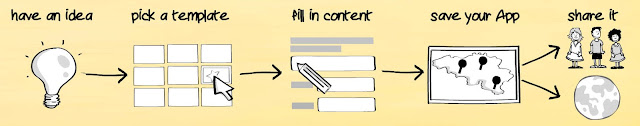

Comments
Post a Comment