Kaizena (the future of feedback)✯✯✯✯
"Asking for feedback requires vulnerability; acting on feedback requires humility." - Anonymous
Greetings.
Review up to 75% faster than typing with Voice Comments. Embed explainer videos in three clicks. Track Skills and the tool will auto-complete your rubric. Welcome to the future of feedback! Teachers typically spend 10-15hrs/week reviewing student work after an assignment is handed in, almost always on evenings and weekends. That's not good for teachers or students. Ideally, the time taken to give feedback should not exceed a period of 3 days, after which the feedback given is not as effective.
Kaizena is a Google Docs/Slides add-on for feedback on student writing. Teachers who have gone paperless with Google Classroom and Docs will want to jump on this tool (which is completely free of cost) that supports quick and easy feedback right in Google Docs/Slides. Teachers can provide four types of feedback: audio messages, text messages, skills ratings, and lesson links. The audio tool enables teachers to record their feedback, which speeds up the feedback process and is beneficial support for students with special needs. When integrated with Google Classroom, student documents show up in the Kaizena web app as soon as the students submit them. Students can also collaborate on documents and use Kaizena to give peer feedback.
Teachers can rate student writing on individual skills or through a rubric created by linking skills together. Some skills with customizable descriptors are included, and teachers can add more skills in the web app. In addition, Kaizena offers several curated lessons on topics such as passive voice, incomplete sentences, capitalization, and punctuation, which can be linked to feedback, directing students to other learning resources. Teachers can also create their own focused lessons that support the writing projects and share them directly with other teachers or make them public for all Kaizena users.
Plenty of research exists on the importance of timely, relevant, and specific feedback for learning. Kaizena helps teachers focus intently on feedback and provide it in a variety of meaningful forms. Guided by the teacher and peer feedback as well as skills ratings, students will take a deeper look at their writing. By linking to lessons in feedback, teachers can also encourage students to explore more learning opportunities. Teachers can use Kaizena to manage the entire writing feedback process, from prewriting to publishing. Give students individual multi-modal feedback in Google Docs, hold group or individual conversations about writing projects in the Kaizena web app, track student skills progress, and link students to online lessons that scaffold their learning. Save hours of grading time with Google Classroom integration, which syncs student submissions for seamless assessment.
A quick tour:
Highlight features
Make a quick highlight and add a voice message on the go.
Add a lesson: Stop repeating yourself and start using Lessons. Embed youtube videos, or save any voice or text message as a Lesson to reuse across students and documents.
Track a skill: Track and rate evidence of skills students demonstrate in their work with Skills.
*Note: To add or edit a Lesson/Skill, head to your dashboard on the Kaizena App. Lessons/Skills created here will automatically appear in the Kaizena Add-on.
As one of the teachers in Dr Bless’s study wrote:
“To be able to spend the time that I [would otherwise] spend grading as a way to interact with [students] more as a person helped me to get to know them even better. Now I have a better understanding of who Joe is or who Susie is because I feel more connected to them and their writing”. Teachers also reported that students preferred and understood audio feedback better than written feedback. By hearing the tone of their teacher’s voice, students were more likely to feel supported in their writing. Hearing comments, instead of reading them, left students more receptive to the feedback and increased their desire to improve. Studies show that high-quality feedback is specific and actionable, and now this tool is giving you a way to make the feedback you deliver on rubrics exactly that: Specific. Actionable. Make the most of it.
Please do post if you want me to explore any particular tool that you have heard of and would want to know more about or tools that can assist you with a specific utility that you are looking for. I will research and try to include the explanation for those in my future mailers.
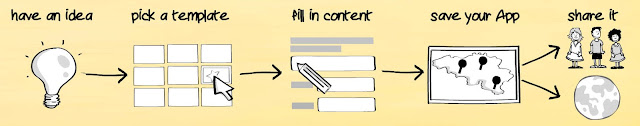

Comments
Post a Comment