Storytelling and book creation are common creative tasks in classrooms, and there's no better option than Book Creator. Its ease of use and flexibility with media and publishing make it perfect for empowering students to create and share their work. Plus, book creation gets students using critical-thinking and organization skills as they brainstorm, plan, and make creative decisions about their books. Once they start to compose pages, students can learn how multimedia elements help them tell their story or communicate information more effectively. Students can practice their writing skills and feel pride in translating their thinking into book form.
With Book Creator, students can use their creativity to make ebooks such as learning journals, digital portfolios, interactive stories and reports. It is an open-ended tool that can be used for every subject throughout K-12: Literacy, English, Science, ELL, Special Education, Languages, Math and Social Studies. The simple interface empowers students of any age to combine text, images, audio and video to make beautiful ebooks that will demonstrate their learning. When finished, it is easy to share in multiple formats, amplifying student's voice and giving an audience for their work beyond the classroom. Beyond the simple interface, older students can embed G Suite documents, forms and other interactive content directly into their ebooks allowing them to curate and reflect on all their learning across all the digital tools they use.
Book Creator can also be used in project-based learning activities because it allows real-time collaboration for multiple students to create one book. While students will get the most educational benefit out of designing their own books, they can also read multimodal books designed by others to enrich their knowledge.
Some suggested Learning Activities -
- History: Create a bibliography of a historical figure. Write an alternate history book. Design a new history textbook that features influential women and people of colour who shaped history.
- Science: Create a science journal/log. Design a multimodal handbook for science experiments.
- Creative Arts: Create a portfolio of artworks.
- English/Language Arts: Write a book about the local community and invite community members to contribute text and multimedia (For example, invite a police officer to suggest some tips for the residents). Write a fractured fairy tale.
Once they're familiar with the basic functions, it's time for students and teachers to start creating a full project: fiction or nonfiction books, how-to manuals with video and audio instructions, photo books, comic strips, and more. Students could also use Book Creator as a portfolio tool, assembling examples of work throughout a unit or semester. You might want to check out the developer-created 50 ways to use Book Creator in your classroom handbook attached with this mail. This book is packed with resources covering every subject and grade level you can think of! Use the link below to access the online version of the book.
Book Creator also allows teachers to create templates that can be shared with the class. These templates can be tailored to specific subject areas and provide students with a workbook for each project. Here are some examples of workbooks for Digital Literacy subject which can be shared with students for them to have their own copies of workbook and maintain a portfolio of their coursework throughout the unit /project. Each book allows students to edit and complete sections of work. Students can take photos, add drawings, write and manipulate objects in the process of achieving their learning goals.
You and your students can use Book Creator for free with the limitation of 40 books per account.
FEATURES:
50 hand-picked typefaces to choose from
Add images or take photos
Bring in photos from the web with Google Image Search
Drop in video or music, even record your voice
Use the pen tool to draw or annotate
Use shapes and arrows to explain your ideas
Portrait, square or landscape layouts
Comic templates - panels, stickers and speech bubbles
Publish your book online
Download and save the book as an ePub file
Combine books for collaborative projects
Create your class library and invite students to join
You can write your own textbooks and Book Creator makes it incredibly easy to put those textbooks into digital form, allowing them to be easily accessed and regularly updated. For students, Book Creator is a creativity paradise. Students, either on their own or as instructed by their teacher, could create their own textbook based on material learned in class. This gives students a chance to further enhance their knowledge on a subject, while also allowing them to be creative in how they learn the information. More than anything, Book Creator is incredibly versatile. It allows teachers – higher level and lower level – as well as students of any age to create, view, and share ebooks with peers and colleagues around the world.
So what are you waiting for? Get hold of a keypad and grab the opportunity to become the author of the modern digital age.
Useful links:-



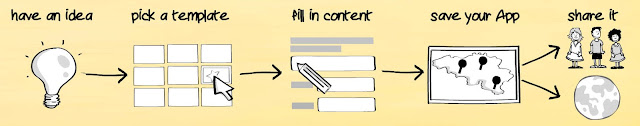

Comments
Post a Comment