Many of you shared concerns about using online whiteboards and the challenges you are facing while writing on it. Fortunately, there’s a workaround, and it doesn’t have to cost you anything. That’s because you can use your phone as a webcam and switch between your laptop webcam and phone camera while teaching (eliminating the need for you to angle the laptop screen on your desk to show your work). Thanks to our art teachers for introducing IVCam app; now all you have to do is focus your phone camera on your book or whatever area you want to demonstrate to your students.
Here's how this tool works. It lets you stream in a live feed from your mobile, has low latency, works wirelessly has an intuitive interface. IVCam's mobile app is available for both Android and iPhones, but its desktop software only works on PCs, so it isn't an option for Mac users. If you want to use your smartphone as your computer’s webcam, you’ll have to download IVCam app to your phone, which broadcasts a signal via Wi-Fi to an app on your computer(install the software on your machine as well). Watch the video given below. This desktop app then tells the videoconferencing service of your choice (Skype, Zoom, Google Meet etc), that your phone is a webcam and gives you an option during your Google Meet call to switch between the two cameras. I recommend you use a tripod so that you don’t have to prop your phone up on a set of books, or something else more precarious.
How can you teach with this tool?
Perch your phone on a tripod or any support and focus its camera on your notebook/science experiment/ work station. You can now solve sums in your notebook and display its view on Google Meet to your students. Our art teachers are already using this tool in their classes. And the best part is there is no issue of voice echo, as it is only using your phone's camera. It also lets you use your mobile phone as a wireless mic for your machine.
Free version limitation**
You are free to try all its features, except that there’s an “iVCam” watermark on the video (as well as a “TRIAL” watermark in the middle after a period of use - though when we tried it, it was not seen), and sometimes ads appear (on mobile phone only, not seen on Google Meet. Camera stays on even when ads appear). After a trial period, you will only be able to use 640×480 low-quality video.

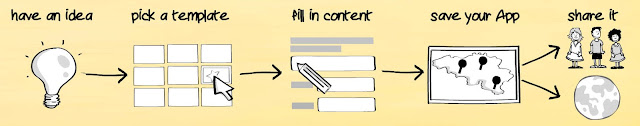

Comments
Post a Comment