Baamboozle (create fun interactive review games)
Baamboozle is a quick and easy-to-use tool for playing and creating games (Jeopardy-style game with powerup bonuses). It doesn't require registration to play. Choose the "Play games now" link to go to all games saved on Baamboozle. Scroll through to view games, or search for a term. Divide the group into teams and begin play. Each team chooses a number from the game board and answers the question. Check for accuracy; then, Baamboozle keeps track of scores. Use games found on the site, or create games on any device. Registration with email is necessary to create your own games.
IN THE CLASSROOM
Save Baamboozle in your bag of tricks for a quick review of any content. Engage students by having them create games to share with the class when reviewing for quizzes and tests. Bring excitement to professional development by creating a Baamboozle with materials you are sharing. You can use the games to warm up, energize your classes. You can review or introduce a new topic. It can be used as an assessment tool. You can create games for vocabulary and grammar revision or reading comprehension.- Free of cost
- Can be used with any grade level and content
- Super easy to use the platform
- You can also use the games that exist on Baamboozle. Browse the library and choose the most suitable game to play.
- Games can be played individually or students can be divided into 2 to 4 teams
- Provides an option to use the site as a tool to revise concept or use it as a review tool (Study and Play mode)
- Students do not need a username or password to access your game
- The players don’t choose from the options provided by the teacher. They must produce their own answers.

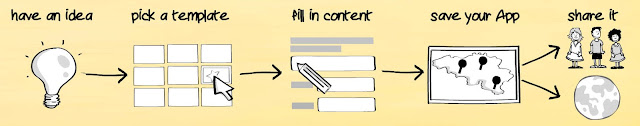


Comments
Post a Comment