There are times when debates in our class turn into a full-fledged argument, some students get targeted and trolled or more than often it ends up in an ordeal with the group straying from the main topic of discussion. Haven't we all experienced this at some point?
Well, your search for Holy Grail ends here! It's time to turn online shouting into an enlightened debate. Kialo is a troll-free zone for structuring student discussion and debate. It is a digital debate platform for civic and political topics and prides itself on being a “noise-free” forum for individuals to voice their opinions. In an age of pervasive social media, Kialo promises a more visually rich and rational platform to host complex conversations that put reason at the heart of the debate.
Users may either join an existing discussion or create their own topics. Existing topics range from ethics to education, to economics. The website shows trending topics––those with the most interactions––on the front page. Existing discussion pages come with background descriptions to help users understand the contexts and premises of the arguments.

The pros (green coloured) and cons (red) claims are laid side-by-side to allow visual comparison. The “mapping” feature of Kialo is what makes the platform unique. Following a logical reasoning model, every discussion topic comes with an interactive tree of pros and cons arguments showing the genealogy of a thesis and its claims. Users may click on the pros or cons claims to literally see the line of argument for these claims. Teachers have the option of creating private or public discussions to make the scope for input as broad or as narrow as they wish. More importantly, teachers can organize students into teams so that they can research, plan, and organize their ideas for ongoing online debate. Kialo has integrated many features now taken for granted in online conversations such as the ability to vote and comment, as well as flag potentially redundant comments. Once the debate or discussion is created, students can join without an email address (no personal information to give). Then students post claims (pro or con) and can either respond to each other's posts or add new claims. Each of these claims can have further claims nested within, and students and teachers can add comments to claims. At the top of every discussion is the thesis, which is supported or challenged by pro and con claims. Each one of these claims can in turn branch into subsequent claims that support or challenge them.

There are multiple tools for responding to comments.
As a teacher, you can moderate the discussion and provide feedback to students about their ideas, the structure of their arguments, or even the quality of their research. Handy visualizations offer a snapshot of how the argument is playing out and which claims are getting the most votes. Features like impact voting can help students see how effective their claims are.
The interactive mapping feature of Kialo. Venn diagrams of arguments help students see how arguments are built.
Users may review existing claims, add their own, or simply use the impact meters to rate the posted claims. These user ratings are aggregated and presented in a simplified meter on the top of each claim.
The rating feature of Kialo.
Easily keep track of student participation, and even filter and view each student's work.
Another important feature of Kialo is peer review of arguments. The site frames this as “user collaboration” but it is, in fact, a peer-to-peer review of claims and users may make suggestions for other users to clarify their positions, reword arguments, or move claims to under appropriate lineage. Users may also create off-forum comments to bring their conversations outside the formal discussion so they do not “clutter” the channel.
The collaboration/chat feature of Kialo.
Teachers will appreciate the many different forms of formative or even summative assessment that Kialo makes it easy to use. Teachers could develop a set of rubrics that look at things like:
- Students' use of evidence and examples
- Whether comments build on those of other people
- Whether responses to other participants address their arguments directly
Thankfully, it's easy to filter each student's individual contributions to see where and how they've participated, to jump to those specific contributions, and then provide feedback in context.
For instructors who assign argumentative writing or debate assignments, Kialo may be a platform for students to research existing viewpoints on common topics. Students may perform comparative analyses by mining the existing viewpoints through archival methods. This allows them to identify themes or patterns in arguing for or against a given topic. They may apply rhetorical theories or perspectives to explain these themes or patterns.
Instructors may also create student teams within Kialo to manage group debates, store and share a coherent log of discussions. These teams may be made private so students don’t have to be worried about intrusion by those who are not in their course. These debates and discussions can serve as a prewriting exercise in which students put their opinions to test, and create a stronger thesis based on the discussion points they garner from their peers.
USP analysis -
 An easy to use, yet powerful tool enabling students to engage in thoughtful discussion and understand different points of view and which helps with collaborative decision-making.
An easy to use, yet powerful tool enabling students to engage in thoughtful discussion and understand different points of view and which helps with collaborative decision-making. The interface is uncluttered with minimum clickable objects - it was easy to see the debate structure and process which Kialo offers—fundamentally, a pro/con, interactive, click-through, nested tree structure.
The interface is uncluttered with minimum clickable objects - it was easy to see the debate structure and process which Kialo offers—fundamentally, a pro/con, interactive, click-through, nested tree structure.  An apt tool for facilitating thoughtful collaboration, assess learning, explore complex issues, and promote well-reasoned discussion online.
An apt tool for facilitating thoughtful collaboration, assess learning, explore complex issues, and promote well-reasoned discussion online. Fosters a variety of useful participatory skills. More organized than a discussion board. Easy to filter individual student contributions.
Fosters a variety of useful participatory skills. More organized than a discussion board. Easy to filter individual student contributions.
 For students who are not comfortable speaking out in class, this tool can serve as a backchannel to engage those students.
For students who are not comfortable speaking out in class, this tool can serve as a backchannel to engage those students. No rubrics or rubric feature.
No rubrics or rubric feature.
Tutorial videos:-
Sample Assignments and Lesson Plans
Web sources
Commonsense.org
An easy to use, yet powerful tool enabling students to engage in thoughtful discussion and understand different points of view and which helps with collaborative decision-making.
The interface is uncluttered with minimum clickable objects - it was easy to see the debate structure and process which Kialo offers—fundamentally, a pro/con, interactive, click-through, nested tree structure.
An apt tool for facilitating thoughtful collaboration, assess learning, explore complex issues, and promote well-reasoned discussion online.
Fosters a variety of useful participatory skills. More organized than a discussion board. Easy to filter individual student contributions.
For students who are not comfortable speaking out in class, this tool can serve as a backchannel to engage those students.
No rubrics or rubric feature.

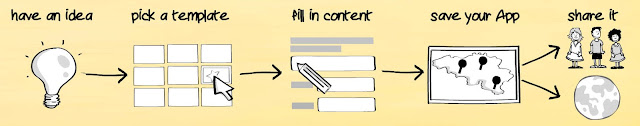


Comments
Post a Comment