Interactive worksheets - Liveworksheets.com
Liveworksheets.com is an educational tool which allows teachers to transform their traditional printable worksheets (in format .doc, pdf, .png or .jpg) into interactive online exercises with self-correction. These interactive worksheets may include fill-in-the-gaps activities, join with arrows, multiple-choice, drag and drop, sounds, videos, listening exercises and even speaking exercises.
The site gives an option to create an interactive workbook system, where workbooks can be assigned to one or more students at a time and are organised by class/level. Since the Live Worksheets are interactive worksheets they help save paper, ink, and time, and are fun to complete. Teachers create an account to upload worksheet pdfs, then drag text entry boxes on top of the worksheet. The student then enters the answers online. Questions can be fill in the blank, multiple-choice, matching, drag and drop, join with arrows, recording audio, word search, and more, with new activities frequently added. The teacher enters correct answers when they create the text boxes, which the program uses to give students instant feedback (correct answers are green and incorrect answers are red) with a total score for the worksheet visible for each student.
You can make up to 10 workbooks and add 120 pages to each workbook. The workbooks can be assigned to a maximum of 100 students. When a new school term begins, you don’t have to add the worksheets again. Just change the group of the students and assign them the same workbook(s) of previous batch members. You can edit the workbooks at any moment: add or remove pages, change the order, edit the exercises, etc. Teachers may enable the option “repeat exercise”, allowing students to repeat the worksheets and improve their grades.
Teachers may also choose the way that grades are shown to the students (numbers with decimals, numbers without decimals, custom text, custom images, don’t show grades…). You just need one click to see all your learners' results and arrange them by level or date.
Liveworksheets are free and can be shared with other teachers, too. Create interactive exercises or consult the thousands of exercises that are already available. Especially language learning skills (English and French) can be developed with a lot of fun with already existing exercises.
You can also upload your own worksheets and make them interactive following some simple steps. There is a tutorial page as well as a video tutorial:
FAQs
Can I make open-answer exercises? Yes, you can. Just add a blank text box in your worksheet. (Of course, auto-correction will not work in this case.)
Can comments be added to the worksheet?
Although most of the worksheets include self-correction, you can also change the marks or add notes on the learners' notebooks.
Can individual learner needs be met? How can I achieve differentiation?
You can add the same worksheets to all your learners' workbooks OR choose the most suitable for each student.
What about sharing worksheets with other teachers?
Although it is meant to serve as a community resource, you can choose to keep your worksheets private (Only your learners can see them). There is a limit of 30 private worksheets.
How can I get my students' answers?
There are two ways:
The simplest one: The students open the worksheet, do the exercises and click "Finish". Then they choose "Send my answers to the teacher" and enter your email (or secret keycode). Then you'll get a notification in your email, and you can check all your students' answers in your mailbox. There is no limit on the number of worksheets that your students can send to you, but all their answers will be deleted after 30 days.
A lengthier, but much better option: You can make your own interactive workbooks, and add your favourite worksheets (your own ones or shared by other teachers). Then you have to register your students (they can also register themselves with your secret keycode) and assign them the workbooks. After that, the students can open the workbooks with their username and password and do the exercises. You can check their work at any time, assign homework and add comments or notes. Students may optionally register their email to get notifications of their homework and teacher's comments. Interactive workbooks are highly customizable, allow teachers' feedback and save all your students' answers for an unlimited time.
Can I download the worksheets as pdf?
Many of the worksheets are also downloadable as pdf (if the author allowed this option). You can download 10 worksheets per day.



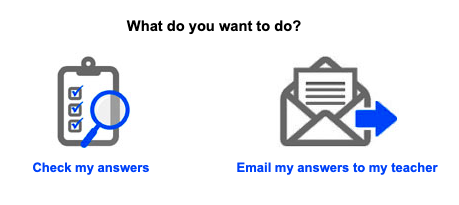
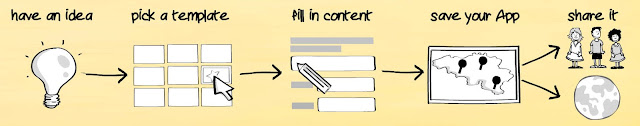
Comments
Post a Comment