Create interactive learning resources with H5P⭐⭐⭐⭐⭐
Online ‘interactives' are becoming commonplace in higher education as a way of presenting Blended Active Learning experiences, and the advent of easy-to-use tools means that you don't have to be an experienced multimedia designer to create content. Teachers and learners are now able to design and develop their own activities, and HP5 is the ideal authoring tool for this type of content.
H5P( HTML 5 Package) has some great tools to make your content pages more interactive. The platform empowers everyone to create, share and reuse interactive content - all you need is a web browser and a web site that supports H5P (for example Google sites/ Blogger / Weebly, WordPress, Moodle etc). You can see a few examples at the end of this article.
H5P was created for teachers to use, to make online courses more interactive and engaging for students. In all, there are 40 types of interactive content available to create on H5P, with the “featured” tools being for course presentations, interactive videos, and memory games.
As well as helping you to design engaging content, H5P enables you to build in interactions to engage students in more active learning approaches online. You can create rich and interactive multimedia for learning from a range of content types hosted on the website for various needs. Preview and explore these content types on this link. Select the type for your content and simply add the H5P embed code on to your blog/website page. Each H5P content type is simply a collection of HTML, CSS and Javascript files zipped together. This means interactive content can be shared between a huge range of websites and platforms.
Thousands of schools, colleges, enterprises and other organisations use H5P to deliver interactive learning experiences. H5P empowers instructors to create richer and better experiences by adding gamification, interactivity and rich multimedia into an online course. It can take your online teaching to the next level and it is suitable for both teachers and students, making authoring rich educational content an easy task, without the need for complicated and expensive authoring tools. Using both H5P and Google Sites/Blogger, you can create a unique and engaging e-course, that will keep your students coming back for more!
Let’s say you want to present the history of strawberries. With H5P, you may list historic events in chronological order on a page, and add some images and videos to it as well, or you may take it one step further and create a visual timeline that the user can click on and easily get an overview of the historical moments, navigating between the events freely.
The best thing about H5P is that is free and open source. It is open-source, which means that H5P is free to use and continually being updated by a community of developers. It’s easy to use and very intuitive. They have tutorials on their site for beginners which could be helpful for someone who is starting to test this amazing framework. The tools are very user friendly, self-explanatory and completely customisable! There are a lot of options including YouTube integration, and other sources. The content types are responsive, touch-friendly, and generally have a nice clean look to them.
H5P is coded in HTML but does not require the user to have a definite knowledge of the coding language. The backend interface lets you drag and drop elements or directly add interactive buttons to the video. Constantly evolving, there are always new features on the block waiting for you.
The plugin includes a ton of questionnaire types and informative text boxes for you to choose from. You can choose questions like Fill in the Blanks, Guess the answer, True or False, Mark the Words, Audio Q&A, course presentation, interactive video, chart, dialogue cards, arithmetic quiz, drag and drop, multiple choice, memory game and more. You can see all the content types here: H5P Content Types.
It allows you to create simple games and flashcards to boost analytic and memorizing skills of the audience. Course Presentations and slide-shows can be prepared- complete with effects and animated text.
Without the need for a development team or designers, anyone can create interactions such as:
Whether used as enrichment or to test learning and recall of information, interactive exercises, quizzes, and games make eLearning more engaging and effective.
Tutorials are available for some of the activities here
Youtube tutorial - H5P Embedded into Google Sites
https://www.youtube.com/watch?v=MDMY4ArtUsQ
H5P Examples
Here are a few examples of an H5P drag and drop content type, using the H5P Content embed code. After creating the example using the plugin, I was provided with a shortcode that I added to this page. A shortcode is a quick way to add functionality to a blog page without programming.





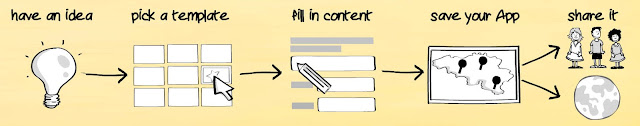

Comments
Post a Comment