Desmos - Beautiful, powerful, free Math exploration!
The site boasts a huge collection of activities in accordance with IGCSE and AS/A level requirements. The tool is free and is available on the web as well as on iOS and Android. In addition to plotting equations, classroom activities are available to help students learn about a variety of math concepts. For example, students can learn how to transform periodic functions by trying to slide marbles through points on a graph. Or they can plug in their own equation and see what kind of graph pops up; sliders allow students to adjust values and see what happens. Users can also click directly on the graph to find the coordinates of points of intersection, maxima, and minima.
Desmos encourages students to practice math skills as well as play with math to express their creativity. Kids can enter an unlimited number of mathematical expressions and instantly see results graphed on the page. A variety of colours and features make it possible to turn graphs into complex and realistic drawings. With a free Desmos account, students and teachers can save graphs to revisit later.
How can you use this tool?
Desmos can be used in a range of different ways. It can be used as a free graphing calculator, saving students from purchasing a $100 calculator. Teachers can use it to make high-quality images for assessments and presentations. But the classroom activities are where Desmos really stands out. Teachers can use Desmos to help students connect mathematical concepts to concrete, real-world shapes and pictures. Starting an activity with your students is easy: Simply have the kids enter the activity code into the website. Prior to assigning an activity, try the student preview.
Teacher moves are listed at the bottom of activities, giving specific ways you can coach your kids while they're working. Progress can be monitored using the teacher dashboard. Using this information, teachers can work specifically with students one at a time or pause the whole class if most are headed down the wrong path. Use the Snapshot tool to capture specific student responses and sequence them in the best order to drive the class conversation.
Perseverance is encouraged since kids can adjust and try again if the graph doesn't look quite right. Desmos empowers students to collaborate with each other. Students can ask each other questions and try out challenges created by their peers.
Several features make Desmos a standout graphing option for students with varying math skills. Beginners benefit from the ability to use sliders as substitutes for undefined variables. This way, kids can actually watch the graph move and change shape as they click and drag the variable up and down. A feature that may appeal to more advanced users is the ability to graph tables and inequalities. Tables can be pre-populated with expressions or entered manually, and they let students graph groups of numbers at the same time.
Why students particularly prefer this tool?
Students can work on a problem on the calculator, save their work, and share it with others. Work can even be embedded on a blog or shared via a bit.ly link. One of the most powerful elements of Desmos is that it creates the graph as you type numbers into the program. If you make a change to a number, the graph is quickly redrawn. Students can make these changes and see the impact of these changes in real time. This immediate feedback on how a graph changes is a very powerful way for students to learn about math. The uses of Desmos are unlimited in the math class.
Students are able to use pre-created graphs to explore topics such as linear functions, slope, quadratic functions, trigonometric functions, conic sections, transformations, derivatives, and many more. These pre-created graphs allow students to play with the standard form of each given function or concept. Through the slider animations, students are able to change certain values to see how it affects the graph itself. For example, when exploring slope-intercept form students can adjust the slope from -10 to +10 and see right on the graph what the change in slope does to the line.
The statistics features of the app gives users the power to find lines of best-fit, parabolas, and more for a set of data points. With the calculus feature, users can graph derivatives, build secant and tangent lines, and more. Users can interact with the graph by touching points to show intersections, curve maximums, and curve minimums. Through student discovery and exploration using this tool, conceptual understanding will become deeper. The whole app can function offline as well, so users do not need internet access to make use of the powerful features.
Desmos does not provide step-by-step instructions on the pre-created graphs to tell students what they should be looking for as they change a given value. At the same time, this could be very empowering for a student who likes to work at his own pace. Students have full control of the website once the calculator is open. Students are able to enter their own functions on a blank graph or play with a pre-created graph. Students can easily create a graph using Desmos, interactive or non-interactive. This can be used to assess students’ understanding of a graphing concept such as the y-intercept on a linear function. This can also be used as either an individual or group activity. Students can create graphs to share with each other or work together to create a graph (although they would need to do it together on one computer). This website will help students value their own thinking and learning process because it will allow them to discover new mathematical concepts on their own and allow them to explain it to others through the creation of graphs.
Classroom Usage:-
Desmos could be used individually, as pairs, as groups, or full class (most likely on the projector), although it would be most successful with individual or pairs since it can only be completed on one computer. This fits very closely into many middle school and high school mathematics classes since there are many examples of different functions that are introduced in Algebra through Calculus available on the calculator and website.
Overall Impression:-
Overall Desmos is a great tool for a middle school or high school mathematics classroom. The website and calculator have many strengths: it is easy to use, it is easy to navigate, it provides great pre-created graphs, and can be used for a variety of graphing activities. The graphs can be made interactive to allow for student discovery. It is available in multiple languages and is, therefore, accessible for many different students. One highlight is that students are able to share their graphs in multiple ways. This is a great way to use the tool for assessment because students can simply email their graph to the teacher. The calculator allows students to discover new mathematical concepts related to graphs and functions independently.
Directions for Use
In order to utilize these activities in their classrooms, teachers will need to login to teacher.desmos.com by using an existing Google account or by creating their own Desmos Classroom Activities account. Activities from these logs can be saved to their accounts where they can use the activity as-is or copy and edit the activity to suit their needs. Teachers also can create codes for their classes to be able to use many built-in features such as the teacher dashboard and classroom conversations. Refer to Desmos Classroom Activities for detailed information about features and use.
Desmos Classroom Activities
An additional component within desmos includes a bank of Desmos Classroom Activities that allow students to collaborate and provide feedback in mathematics classrooms. Teachers can modify or create their own activities.
▪ Learn Desmos: Classroom Activities
▪ Learn Desmos: Create Your Own Activity
Desmos Art
To find the beauty in mathematics, many students are creating art using the Desmos graphing calculator. Math and creative art examples are available.
Intro video
Direct source -









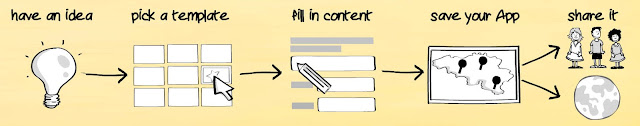

Comments
Post a Comment