Kahoot's new feature - Student paced challenge
Blogpost by Ankita Srivastava
While delivering our class we come across scenarios where we need to assess and review students progress through various formatives like worksheets, forms etc.
I am sure you must have heard about Kahoot! which is a game-based learning platform used as educational technology in schools and other educational institutions.
Its learning games, "Kahoots", are user-generated multiple-choice quizzes that can be accessed via a web browser or the Kahoot app.
Kahoot has come up with a new Kahoot! Challenge, which is a new student-paced game model which encourages accuracy over speed and extends learning beyond live games which is now available on computers. The Kahoot Challenge engages students in a fun and interactive way hence helps teachers in assessing and reviewing student progress.
What is a student-paced game?
Student-paced games, or challenges, can be played from anywhere, anytime on students’ own devices. Questions and answer alternatives are displayed on each player’s screen. When you play Kahoot! as a challenge, you decide on the deadline for its completion, and students can start playing at any point within that time frame. Playing a Kahoot as a challenge is available for free for all teachers and students!
Why play student-paced challenges?
While live games are teacher-paced and held in classrooms, a student-paced Kahoot is not limited by school walls, hours, or large groups, which opens up many possibilities for using it. With the questions and answers on students’ screens, this new way to play increases focus promotes accuracy over speed and decreases guesswork. This is why they’re especially helpful for review and practice of important content.
Steps to assign a challenge
- After designing your challenge, a quiz can be played by students by assigning it to them.
- Teachers can set a deadline for the challenge
- .
- The link can be shared by teachers with students by copying the url and sending it through mails.
- Teachers can assess and review the results and can analyse students' work .
-
You can watch the below tutorial for more information
https://www.youtube.com/

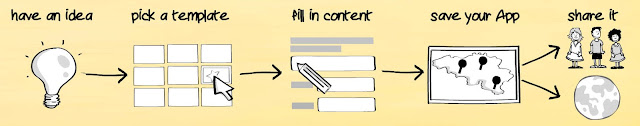

Comments
Post a Comment