Just imagine how cool it would be to create your own virtual classroom with a mini version of yourself making your students feel loved and welcome! Add a fun element to your lessons by creating virtual Bitmoji classrooms with interactive elements that allow students to click through to different resources, instructions, assignments, documents, etc right from your Powerpoint/Google Slides.
Besides creating the virtual avatar on Bitmoji site rest all graphics are taken directly from Google image search. All you need to do is arrange these images in the foreground and background in the PowerPoint. Make sure you select images with a transparent background so that they blend seamlessly with the background graphics.
So, here are the many different ways I'm planning to use Bitmoji classrooms in this new distance learning world.
1. Welcome your class with your virtual Avataar. Make your classroom feel nice and cosy just like home! Display cute messages, students' artwork on the walls of your classroom.

.
2. Add links to your daily recorded lessons and resources (Google classroom, Jamboard), songs, learning videos, activities, routines or procedures for students and parents to check out with ease. Put a weekly/daily planner/overview on the board.
3. Make your classroom assignments fun and interactive
4. Make visual classroom libraries full of hyperlinked books for students to check out. Post a video thumbnail on your class board for them to click and watch it at their pace.
5. Express your moods through a variety of Bitmoji Avatars!
Click here to watch a tutorial video -

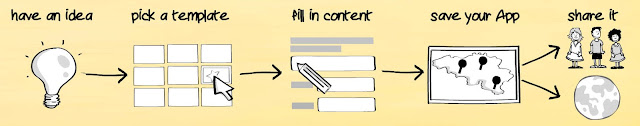

Comments
Post a Comment