Google Meet new plugins for attendance and breakout rooms
There are two new plugins launched on Google Chrome Webstore. Do check it out.
1. Breakout rooms - https://chrome.google.com/
. 
Tutorial links -
A quick walkthrough video - https://youtu.be/yuCiYyzU6qo
Instruction guide part 1 - https://youtu.be/4T97zSLisr4
Instruction guide part2 - https://youtu.be/AR6-kDQISO4
Features:-
1) Single click to open all your Breakout Rooms in either Tile or Tab format
2) Single click to assign Participants to Breakout Rooms
3) Single click to Move between Breakout Rooms using a slider, automatically handles your Speaker/Mic/Video for the active room and the non-active rooms.
4) Single click to broadcast Audio and Video into All Rooms
5) Single click to download simple reports and/or copy to the clipboard
6) Single click to remove participants from room and close room when finished
7) Customize screen colors and gradients
8) One-time setup of meet links, Reuse over and over again2. Google Meet Attendees & Breakout Rooms - https://chrome.google.com/
Easily get everyone attending a Google Meet and compare them to a list, create groups and more
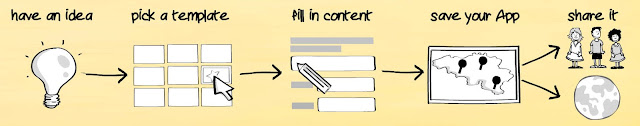


Comments
Post a Comment