Whiteboard.fi (an excellent formative assessment tool) ⭐ ⭐ ⭐ ⭐ ⭐
"It's not about the tools - it's about the teachers. But the best teachers should have the best tools!"
Looking for a way to spice up your online lessons? Everyone’s looking for a good virtual whiteboard these days. Here’s the latest entry with a bit of a twist. Imagine having a whiteboard that lets each student have an individual whiteboard so we can ask a question and get a quick formative check on if they are understanding. What if you could give every one of your students a whiteboard and have them interact with you from their homes? What if you could create a class, have them join the class, ask a question and have them answer at the same time, each on their own whiteboard? What if I told you that neither you nor your students need to sign up, give an email or any other information and that it is super simple to set up?
Have I managed to persuade you? Then, keep on reading!
Whiteboard.fi is a FREE site. It seems that the developer had initially made it as a hobby board with some basic essential features which may be the USP of this tool. It’s a simple and quick way to have students visually share their thinking while in a live session. Period. No download or plugin required, no teacher logins or student logins needed. This makes it wicked fast to create and join a class with an amazingly simple interface to work with. It enables you as a teacher to get an immediate overview of all students' answers in real-time, making it easy to follow your students' progress and understanding. Let your students answer by drawing, inserting text or images, or by making notations on an image or template you provide.
Why is it so awesome?
Whiteboard.fi is a simple tool that can be used instantly. By creating a class and letting your students join, everyone will get a digital whiteboard. You as a teacher see all your students' whiteboards in real-time, so you can follow their progress. The students only see their own whiteboard and the teacher's. Whiteboard.fi is an instant formative assessment tool for your classroom, providing you with live feedback and immediate overview of your students' work.
Some more new features which are recently added -
This board is intended to be used with live sessions and once a class is closed, all whiteboards are automatically deleted. If you don't close your whiteboard class, it expires and is automatically deleted after inactivity of 120 minutes. There is no fixed limit to the number of students that can be added to the room. At the end of the session, you can share your screen with everyone for them to see each other's responses or enlarge just one student's work to display as an example.
Check this video tutorial to help you set up a room. It is very easy and it could help spark your next online lesson.

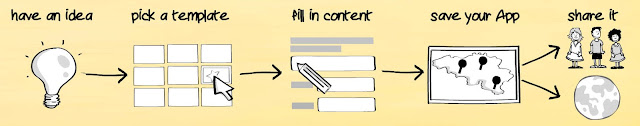

Comments
Post a Comment